AssemblyScript smart contract tutorial
Originally published by Roamin on Hashnode
In this tutorial we will create a simple smart contract in AssemblyScript, compile it to a Web Assembly, and deploy it to the Koinos Harbinger test network.
Setting up the dev environment
Install NodeJS
We will need NodeJS installed in order to develop, build, and deploy the smart contract. If it is not yet installed on your system please head over to the NodeJS website and follow the installation guide.
Download the SDK CLI
In this example we will be using the Yarn package manger, but NPM will work as well.
Install the Koinos AssemblyScript CLI by running this command:
$ yarn global add @koinos/sdk-as-cli
The AS CLI should be installed globally, we can check by running this command:
$ $(yarn global bin)/koinos-sdk-as-cli -V
Alternatively, you can add $(yarn global bin) to your PATH and run koinos-sdk-as-cli directly (The remainder of this guide assumes this).
The output should read 1.0.2 or the current version of the AS SDK CLI Node package.
Create the smart contract
To create the smart contract boilerplate we can run the following command:
$ koinos-sdk-as-cli create myawesomecontract
The AS CLI command create takes one argument which is the name of the contract in this case the smart contract is called myawesomecontract.
The output should look something like this:
Generating contract at "/Users/rr/Documents/blockchain/tutorial/myawesomecontract"...
Contract successfully generated!
You're all set! Run the following set of commands to verify that the generated contract is correctly setup:
cd /Users/rr/Documents/blockchain/tutorial/myawesomecontract && yarn install && yarn build:debug && yarn test
At the end of the output, the CLI logs a set of commands that we can run to check to build and test our contract. Move to the myawesomecontract directory using the commands above, replacing the directory with yours.
$ cd /Users/rr/Documents/blockchain/tutorial/myawesomecontact
Now run the following commands:
$ yarn install && yarn build:debug && yarn test
Let us look at each command and break down what it does.
yarn install: Installs all the dependencies needed to compile and test a Koinos smart contract. This only needs to be ran once.yarn build:debug: Compiles the smart contract into Web Assembly using a debug build.yarn test: Runs the unit tests on the compiled smart contract.
If successful the output should look something like this:
[Describe]: contract
[Log] Hello, World!
[Success]: ✔ should return 'hello, NAME!' RTrace: +21
[File]: assembly/__tests__/Myawesomecontract.spec.ts
[Groups]: 2 pass, 2 total
[Result]: ✔ PASS
[Snapshot]: 0 total, 0 added, 0 removed, 0 different
[Summary]: 1 pass, 0 fail, 1 total
[Time]: 12.109ms
~~~~~~~~~~~~~~~~~~~~~~~~~~~~~~~~~~~~~~~~~~~~~~~~~~~~~~~~~~~~~~~~~~~~~~~~~~~~~~~~
[Result]: ✔ PASS
[Files]: 1 total
[Groups]: 2 count, 2 pass
[Tests]: 1 pass, 0 fail, 1 total
[Time]: 3035.096ms
┌───────────────────────────────┬───────┬───────┬──────┬──────┬───────────┐
│ File │ Total │ Block │ Func │ Expr │ Uncovered │
├───────────────────────────────┼───────┼───────┼──────┼──────┼───────────┤
│ assembly/Myawesomecontract.ts │ 100% │ 100% │ 100% │ N/A │ │
├───────────────────────────────┼───────┼───────┼──────┼──────┼───────────┤
│ total │ 100% │ 100% │ 100% │ N/A │ │
└───────────────────────────────┴───────┴───────┴──────┴──────┴───────────┘
Done in 3.28s.
The CLI generates a boilerplate smart contract which allows us to quickly setup a new contract and make sure the development environment is working properly.
The generated smart contract code
Let's open the myawesomecontract directory in our code editor. The content should be similar to this:
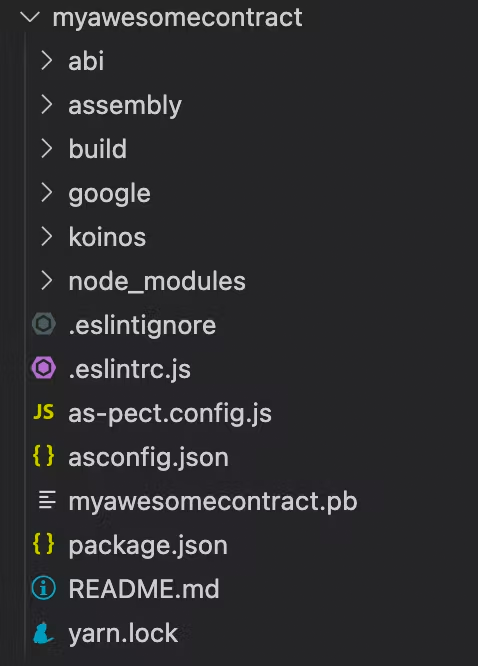
We will mainly focus on the assembly directory, it's where all the smart contract-related code lives.
assembly directory:
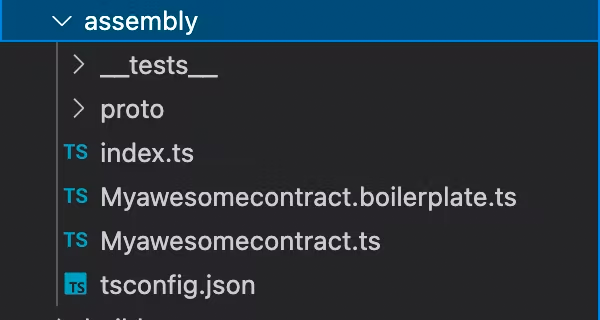
__tests__contains the unit tests for the contract.protocontains custom proto files for the contract.index.tscontains the logical entry point of the contract.Myawesomecontract.boilerplate.tscontains boilerplate auto-generated example code based on the proto files.Myawesomecontract.tscontains the actual code of the smart contract.tsconfig.jsontells the IDE what types are available in AssemblyScript, AS is like TypeScript but with WebAssembly types.
proto directory:
The Koinos blockchain leverages Google's Protocol Buffers (Protobuf).
Protocol buffers are Google's language-neutral, platform-neutral, extensible mechanism for serializing structured data – think XML, but smaller, faster, and simpler.
The proto directory should look like this:
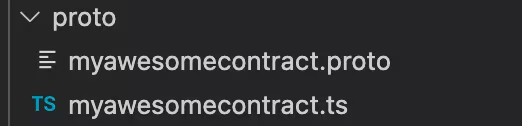
myawesomecontract.protocontains the protocol buffers definitions.myawesomecontract.tsis auto-generated AssemblyScript code based on the above proto file.
Let's have a look at myawesomecontract.proto:
syntax = "proto3";
package myawesomecontract;
// @description Says Hello!
// @read-only true
message hello_arguments {
string name = 1;
}
message hello_result {
string value = 1;
}
We will focus on the important parts of this file:
package myawesomecontractis package name to which this proto file belongs, in this case, it's the name of the smart contract.message hello_argumentsis divided into 3 parts:messageindicates that we are declaring a new proto message.hellois the name of the smart contract function this message describes, in this casehello.argumentsdescribes the arguments of the function.message hello_resultthe message that describes the result of the functionhello.
A smart contract function always contains an arguments and result message (even if the message is empty). Each arguments message can have the following commented annotations:
@descriptiondescribes what the function does.@read-onlyindicates is a read only function or not. Read only functions cannot write the blockchain database.
Inside each proto message are properties. In this case, string name = 1;, declares a property, name, of type, string, at field number, 1. For further information about the Protobuf definition language, you can read Google's Protobuf documentation.
After creating or modifying the proto we will need to compile it so that the new AS files get generated. Again, we can use the CLI to do this.
$ yarn build:debug
This command will re/generate myawesomecontract.ts, index.ts, and myawesomecontract.boilerplate.ts.
Contract files
Let's have a look at the generated myawesomecontract.boilerplate.ts. Comments have been added to explain each part of the code that hasn't been previously explained.
// Import the different helpers available in the Koinos AS SDK
import { System, Protobuf, authority } from "@koinos/sdk-as";
// Import the AS generated proto file myawesomecontract.ts
import { myawesomecontract } from "./proto/myawesomecontract";
// Exports the contract class
export class Myawesomecontract {
// Optional description of the hello function
hello(
// Arguments of the hello function, which are of type "hello_arguments"
args: myawesomecontract.hello_arguments
):
// Result of the hello function, which is of type "hello_result"
myawesomecontract.hello_result {
/*
"name" variable that's directly extracted from the "hello_arguments"
that we described in our proto file
*/
// const name = args.name;
// This where you would describe your smart contract function's logic
// "res" variable that is of type "hello_result"
const res = new myawesomecontract.hello_result();
/*
"value" variable that's directly extracted from the "hello_result"
that we described in our proto file
*/
// res.value = ;
return res;
}
}
The generated boilerplate is useful when we are creating the contract or when updating *.proto. It will generate the boilerplate code of the smart contract functions that can be used as an example when updating a smart contract in development.
Let's have a look at the actual smart contract implementation. Comments have been added to the code that hasn't been explained previously:
myawesomecontract.ts:
import { System } from "@koinos/sdk-as";
import { myawesomecontract } from "./proto/myawesomecontract";
export class Myawesomecontract {
hello(args: myawesomecontract.hello_arguments): myawesomecontract.hello_result {
const name = args.name!;
const res = new myawesomecontract.hello_result();
// The result of the string "Hello, " + name
res.value = `Hello, ${name}!`;
// The system call/function "log"
// will log `res.value` in the transactions' receipt
System.log(res.value!);
return res;
}
}
__tests__ directory:
In __tests__ we should have a file called myawesomecontract.spec.ts containing unit tests for the smart contract.
Let's have a look at the actual unit test implementation. Comments have been added to the code that hasn't been explained previously:
// Import the smart contract ts file
import { Myawesomecontract } from '../Myawesomecontract';
// Import the proto ts file
import { myawesomecontract } from '../proto/myawesomecontract';
// Define a test suite
describe('contract', () => {
// Define a unit test
it("should return 'hello, NAME!'", () => {
// Create a new instance of the contract class
const c = new Myawesomecontract();
// Instantiate the arguments of the "hello" function
const args = new myawesomecontract.hello_arguments('World');
// Call the "hello" function
const res = c.hello(args);
// Check the result of the "hello" function is what is expected
expect(res.value).toStrictEqual('Hello, World!');
});
});
Modify the generated smart contract code
Let's add a function that will simply add two numbers together and return the sum.
To add a function to our contract, we need to modify our proto file. Let's add an add function:
// @description Adds 2 numbers together
// @read-only true
message add_arguments {
// "add" accepts an argument called "a" that is of type "uint64"
uint64 a = 1;
// "add" accepts an argument called "b" that is of type "uint64"
uint64 b = 2;
}
message add_result {
// "add" returns a result that has a property called "value"
// "value" is of type "uint64"
uint64 value = 1;
}
Now we need to regenerate the ts proto files based on our changes.
$ yarn build:debug
This will generate the new boilerplate files, we also get the following error, that is because we have not added the function add to our contract yet:
ERROR TS2339: Property 'add' does not exist on type 'assembly/Myawesomecontract/Myawesomecontract'.
const res = c.add(args);
~~~
in assembly/index.ts(27,21)
ERROR TS1140: Type argument expected.
retbuf = Protobuf.encode(res, ProtoNamespace.add_result.encode);
^
in assembly/index.ts(28,31)
FAILURE 2 compile error(s)
To remedy this problem, let's open Myawesomecontract.boilerplate.ts and copy the following auto-generated code:
add(args: myawesomecontract.add_arguments): myawesomecontract.add_result {
// const a = args.a;
// const b = args.b;
// YOUR CODE HERE
const res = new myawesomecontract.add_result();
// res.value = ;
return res;
}
Open Myawesomecontract.ts and paste the new function within the class. Let's implement the add function as follows:
add(args: myawesomecontract.add_arguments): myawesomecontract.add_result {
const a = args.a;
const b = args.b;
// "c" is just the addition of "a" and "b"
// we use the "SafeMath" helper
// this will ensure that our result won't overflow/underflow
// It can be imported from "@koinos/sdk-as"
const c = SafeMath.add(a, b);
const res = new myawesomecontract.add_result();
// we set the "value" with the above calculated "c"
res.value = c;
return res;
}
Make sure to modify the import line of @koinos/sdk-as to the following:
import { System, SafeMath } from "@koinos/sdk-as";
Now that our new function has been implemented, let's add a new unit test. Head over to Myawesomecontract.spec.ts and add the following unit test:
it("should add 2 numbers", () => {
const c = new Myawesomecontract();
const args = new myawesomecontract.add_arguments(4, 8);
const res = c.add(args);
expect(res.value).toStrictEqual(12);
});
Let's run our tests to make sure everything is working.
$ yarn test
[Describe]: contract
[Log] Hello, World!
[Success]: ✔ should return 'hello, NAME!' RTrace: +21
[Success]: ✔ should add 2 numbers RTrace: +15
[File]: assembly/__tests__/Myawesomecontract.spec.ts
[Groups]: 2 pass, 2 total
[Result]: ✔ PASS
[Snapshot]: 0 total, 0 added, 0 removed, 0 different
[Summary]: 2 pass, 0 fail, 2 total
[Time]: 12.685ms
~~~~~~~~~~~~~~~~~~~~~~~~~~~~~~~~~~~~~~~~~~~~~~~~~~~~~~~~~~~~~~~~~~~~~~~~~~~~~~~~
[Result]: ✔ PASS
[Files]: 1 total
[Groups]: 2 count, 2 pass
[Tests]: 2 pass, 0 fail, 2 total
[Time]: 3102ms
┌───────────────────────────────┬───────┬───────┬──────┬──────┬───────────┐
│ File │ Total │ Block │ Func │ Expr │ Uncovered │
├───────────────────────────────┼───────┼───────┼──────┼──────┼───────────┤
│ assembly/Myawesomecontract.ts │ 100% │ 100% │ 100% │ N/A │ │
├───────────────────────────────┼───────┼───────┼──────┼──────┼───────────┤
│ total │ 100% │ 100% │ 100% │ N/A │ │
└───────────────────────────────┴───────┴───────┴──────┴──────┴───────────┘
Done in 3.34s.
We just added a new function to the contract and also made sure that it works.
Now that our smart contract is ready for deployment, let us build it in release mode:
$ yarn build:release
Upload to the Blockchain
We can now use the Koinos CLI to upload our smart contract to the Koinos Harbinger test network.
If it's not yet installed, head over to Koinos CLI GitHub repo and install the latest CLI release.
Generate a wallet
Let's create a wallet so that we can interact with the Koinos blockchain.
By default, this release connects to, and reggisters contracts for, the Koinos Mainnet. We need to connect to the Harginger test network instead. Start by making a copy of .koinosrc.
$ cp .koinosrc .mainnet-koinosrc
Modify .koinosrc to match the following:
connect https://harbinger-api.koinos.io
register_token koin 19JntSm8pSNETT9aHTwAUHC5RMoaSmgZPJ
register_token vhp 1JZqj7dDrK5LzvdJgufYBJNUFo88xBoWC8
register pob 198RuEouhgiiaQm7uGfaXS6jqZr6g6nyoR
register resources 19ivYkxhmtq1rzrmuv2TfeJYkTGo1UDz7a
register governance 19NiV19wCr6YZPhnNbN6emYrqaPjvTVpJQ
This rc file will connect to the Harbinger test network and register the test network system contracts. Start the CLI and connect to the Harbinger test network.
$ ./koinos-cli
You can run list to see all vailable commands:
🔐 > list
account_rc - Get the current resource credits for a given address (open wallet if blank)
address - Show the currently opened wallet's address
call - Call a smart contract
...
You can also run help against any command to learn more about it.
🔐 > help create
Create and open a new wallet file
Usage: create <filename:file> [password:string]
Let's create a new wallet:
🔐 > create my.wallet azerty
You should see output similar to this:
🔐 > create my.wallet azerty
Created and opened new wallet: my.wallet
Address: 19yp497RPiuWwsNUWp9cHWfbWUupHsRQLE
You will see the address of your wallet instead of 19yp497RPiuWwsNUWp9cHWfbWUupHsRQLE. This address is how you and others can interact with your wallet. If you need to see your address again, you can with the address command.
We will need some test tokens tKoin to interact with the network. Follow the Using the Discord Faucet tutorial to get 100 tKoin.
Once succesful you can query your balance.
🔓 > koin.balance_of
100 KOIN
Deploy the Smart Contract
We can upload the smart contract to the blockchain by issuing the following command:
🔓 > upload myawesomecontract/build/release/contract.wasm myawesomecontract/abi/myawesomecontract.abi
Uploading the ABI file is not mandatory but highly encouraged as this will allow users to interact with the contract in a more efficient manner.
This command should output a transaction ID as well as the Mana used to upload the contract:
🔓 > upload myawesomecontract/build/release/contract.wasm myawesomecontract/abi/myawesomecontract.abi
Contract uploaded with address 19yp497RPiuWwsNUWp9cHWfbWUupHsRQLE
Transaction with ID 0x122096042fb2e2c085eb4e78cb80a4933e6cda21ebf65722e2c0f283f39a9ba40f2a containing 1 operations submitted.
Mana cost: 0.38643078 (Disk: 16472, Network: 17562, Compute: 177948)
Important note: The wallet/address we use to upload a contract will be the address of the contract itself. This means that the address 19yp497RPiuWwsNUWp9cHWfbWUupHsRQLE is the address of the wallet we created earlier, but it is also the address of the contract. Smart contracts are users in Koinos. Additionally, the block size limit on the Koinos blockchain is set to 200kb which means that the contract's WASM files cannot exceed this size. If it does, splitting the logic into several smaller contracts would be neccessary.
As you can see, the upload cost us 0.38643078 Mana. Mana is not a fee, but a regenerative resource intrinsic to each KOIN, which means we didn't spend any actual tKOIN (or KOIN on mainnet) to upload our contract.
We can check the transaction on the block explorer by first setting the API node address (top right corner) to https://harbinger-api.koinos.io, refreshing, and then searching for the transaction ID 0x12205d19a5e9fc1a8d12478b7ff761c7b4619b9770404da2dff41d872cd0f0e6fdf8 (using your transaction ID as reported in the CLI).
Interacting with the Smart Contract
Now that our smart contract and our ABI file have been successfully uploaded onto the Koinos blockchain test network, we can interact with it.
In the Koinos CLI, type the following command to register your contract:
🔓 > register mycontract 19yp497RPiuWwsNUWp9cHWfbWUupHsRQLE
Contract 'mycontract' at address 19yp497RPiuWwsNUWp9cHWfbWUupHsRQLE registered
Because the we registered the contract, you can see it should up in the list command.
🔓 > list
...
mycontract.add - Adds 2 numbers together
mycontract.hello - Says Hello!
...
The contract also shows up in command completion and help:
🔓 > help my
mycontract.add Adds 2 numbers together
mycontract.hello Says Hello!
🔓 > help mycontract.add
Adds 2 numbers together
Usage: mycontract.add <a:uint> <b:uint>
We can call the add function using the CLI:
🔓 > mycontract.add 40 2
value: 42
Summary
In this tutorial we learned how to setup a smart contract development environment for Koinos. We saw how to generate a smart contract and add functionality to it. Finally, we uploaded the contract to the blockchain and interacted with it using the Koinos CLI.
There many more things you can do with a Koinos smart contract. The best next step is to familiarize yourself with the Koinos system calls. Using system calls you can persist data, interact with cryptographic functions, call other contracts, and much more.
We also have a thriving community of developers in the Koinos Discord. When you join, please say, "Hi!", join one of our developer focused conversations, or learn about the many DAPPs already being built on Koinos!